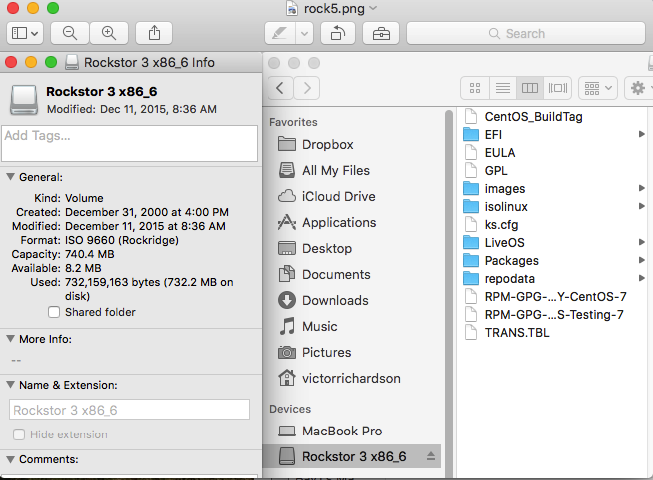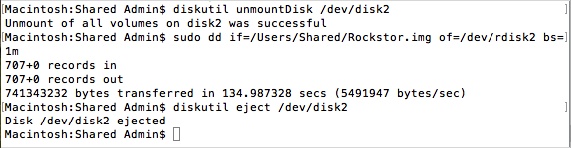@Marinerdevil wrote:
Trying to mount samba share to ubuntu server that is running in lxc container on Proxmox 4. Rockstor lives in its own VM. Everybody can ping everybody on the LAN. I have cifs-utils installed. I have a mixture of linux and windows on the network. I have an entry in /etc/fstab as follows:
//192.168.2.204/plex-data /mnt/cifs cifs username=XXXX,password=YYYYY,domain=WORKGROUP,iocharset=utf8,sec=ntlm 0 0
which is from ubuntu documentation and is reflected in a couple of tutorials I watched/read. I have also tried several variations of this. No mater what, I get, "mount error(13): Permission denied" in ubuntu server. Get same error with "sudo mount -t cifs..." at ~$. However, I can mount the share via "smbclient //server/share -U user%password"
my ubuntu laptop has no trouble, neither does my win desktop, just the sever. Hell I even have it shared to my Nexus.
any help with getting this share mounted would be greatly appreciate.
Posts: 2
Participants: 1