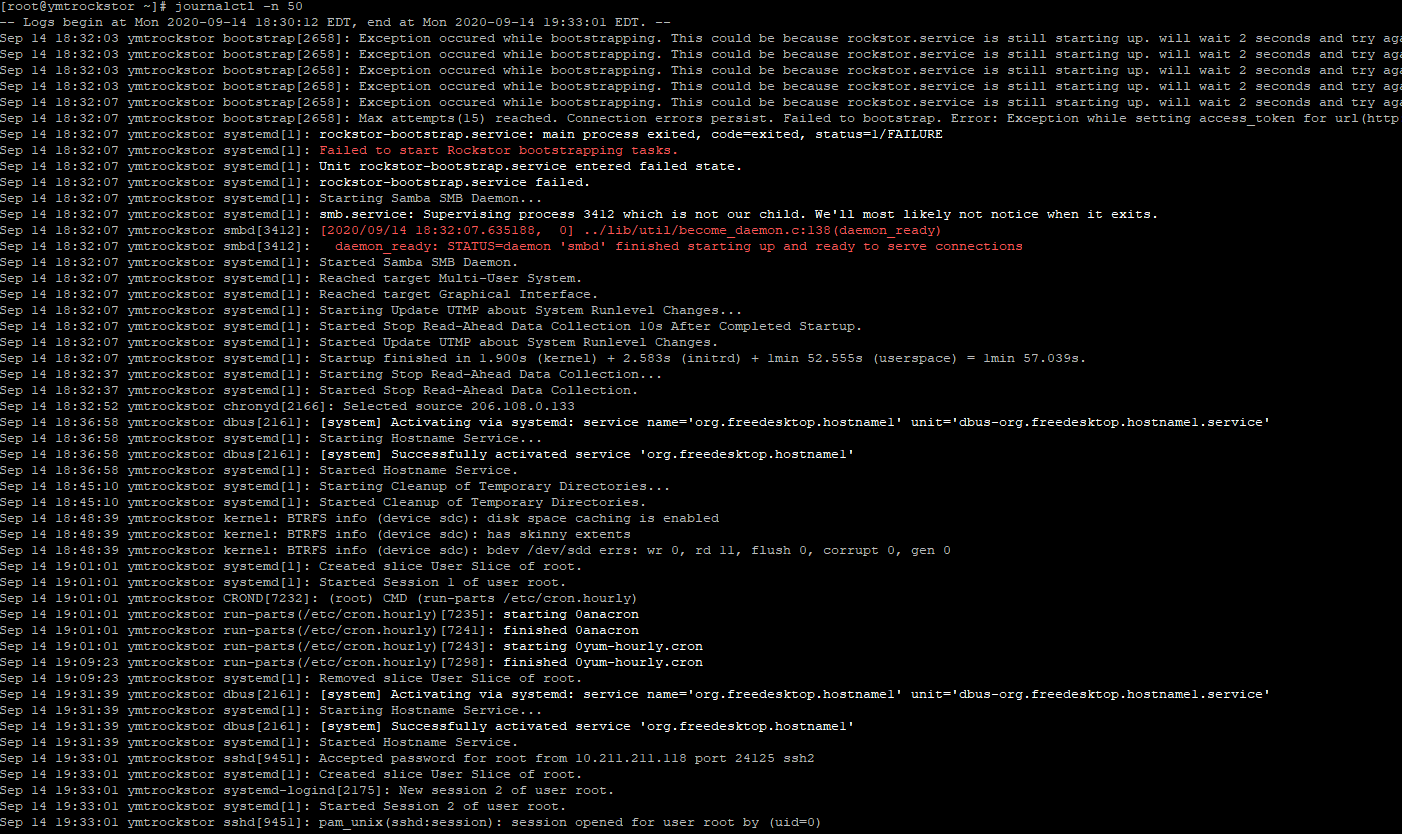@Flox wrote:
I couldn’t find a title that would describe what I wanted to ask, but in short, I wonder whether it would be a good idea to allow some shares to fail mounting during Rockstor boot (
rockstor-bootstrap.service).I’ve come to wonder such things as I currently experienced a failure to mount all of my shares after rebooting the machine because one share failed to mount and led the
rockstor-bootstrapservice to fail:[root@rockstor ~]# systemctl status rockstor-bootstrap ● rockstor-bootstrap.service - Rockstor bootstrapping tasks Loaded: loaded (/etc/systemd/system/rockstor-bootstrap.service; enabled; vendor preset: disabled) Active: failed (Result: exit-code) since Tue 2020-08-04 18:40:23 EDT; 4 days ago Main PID: 15745 (code=exited, status=1/FAILURE) Aug 04 18:40:23 rockstor bootstrap[15745]: Exception occured while bootstrapping. This could be because rockstor.service is still starting up. will wait 2 seconds and try again. Exception: ['In...d be decoded'] Aug 04 18:40:23 rockstor bootstrap[15745]: Exception occured while bootstrapping. This could be because rockstor.service is still starting up. will wait 2 seconds and try again. Exception: ['In...d be decoded'] Aug 04 18:40:23 rockstor bootstrap[15745]: Exception occured while bootstrapping. This could be because rockstor.service is still starting up. will wait 2 seconds and try again. Exception: ['In...d be decoded'] Aug 04 18:40:23 rockstor bootstrap[15745]: Exception occured while bootstrapping. This could be because rockstor.service is still starting up. will wait 2 seconds and try again. Exception: ['In...d be decoded'] Aug 04 18:40:23 rockstor bootstrap[15745]: Exception occured while bootstrapping. This could be because rockstor.service is still starting up. will wait 2 seconds and try again. Exception: ['In...d be decoded'] Aug 04 18:40:23 rockstor bootstrap[15745]: Max attempts(15) reached. Connection errors persist. Failed to bootstrap. Error: ['Internal Server Error: No JSON object could be decoded'] Aug 04 18:40:23 rockstor systemd[1]: rockstor-bootstrap.service: main process exited, code=exited, status=1/FAILURE Aug 04 18:40:23 rockstor systemd[1]: Failed to start Rockstor bootstrapping tasks. Aug 04 18:40:23 rockstor systemd[1]: Unit rockstor-bootstrap.service entered failed state. Aug 04 18:40:23 rockstor systemd[1]: rockstor-bootstrap.service failed. Hint: Some lines were ellipsized, use -l to show in full.The service failed due to the following error while mounting a particular share:
[04/Aug/2020 18:39:54] ERROR [system.osi:119] non-zero code(1) returned by command: ['/usr/sbin/btrfs', 'qgroup', 'show', '/mnt2/main_pool/Photos']. output: [''] error: ["ERROR: cannot access '/mnt2/main_pool/Photos': Input/output error", ''] [04/Aug/2020 18:39:54] ERROR [storageadmin.middleware:32] Exception occurred while processing a request. Path: /api/commands/bootstrap method: POST [04/Aug/2020 18:39:54] ERROR [storageadmin.middleware:33] Error running a command. cmd = /usr/bin/mount -t btrfs -o subvolid=720 /dev/disk/by-id/ata-WDC_WD30EFRX-68EUZN0_WD-WCC4N5LLP56J /mnt2/Photos. rc = 32. stdout = ['']. stderr = ["mount: /dev/sdb: can't read superblock", ''] Traceback (most recent call last): File "/opt/rockstor/eggs/Django-1.8.16-py2.7.egg/django/core/handlers/base.py", line 132, in get_response response = wrapped_callback(request, *callback_args, **callback_kwargs) File "/opt/rockstor/eggs/Django-1.8.16-py2.7.egg/django/views/decorators/csrf.py", line 58, in wrapped_view return view_func(*args, **kwargs) File "/opt/rockstor/eggs/Django-1.8.16-py2.7.egg/django/views/generic/base.py", line 71, in view return self.dispatch(request, *args, **kwargs) File "/opt/rockstor/eggs/djangorestframework-3.1.1-py2.7.egg/rest_framework/views.py", line 452, in dispatch response = self.handle_exception(exc) File "/opt/rockstor/eggs/djangorestframework-3.1.1-py2.7.egg/rest_framework/views.py", line 449, in dispatch response = handler(request, *args, **kwargs) File "/opt/rockstor/eggs/Django-1.8.16-py2.7.egg/django/utils/decorators.py", line 145, in inner return func(*args, **kwargs) File "/opt/rockstor/src/rockstor/storageadmin/views/command.py", line 121, in post import_shares(p, request) File "/opt/rockstor/src/rockstor/storageadmin/views/share_helpers.py", line 204, in import_shares mount_share(nso, '%s%s' % (settings.MNT_PT, s_in_pool)) File "/opt/rockstor/src/rockstor/fs/btrfs.py", line 607, in mount_share return run_command(mnt_cmd) File "/opt/rockstor/src/rockstor/system/osi.py", line 121, in run_command raise CommandException(cmd, out, err, rc) CommandException: Error running a command. cmd = /usr/bin/mount -t btrfs -o subvolid=720 /dev/disk/by-id/ata-WDC_WD30EFRX-68EUZN0_WD-WCC4N5LLP56J /mnt2/Photos. rc = 32. stdout = ['']. stderr = ["mount: /dev/sdb: can't read superblock", '']Yes, I know this doesn’t look good for this share (it actually doesn’t matter and is a separate problem for a separate thread, I believe), but what I would to point out is that all the other shares can be mounted successfully individually:
/usr/bin/mount -t btrfs -o subvolid=<subvolid> /dev/disk/by-id/ata-WDC_WD30EFRX-68EUZN0_WD-WCC4N5LLP56J /mnt2/<share-name>I was thus wondering whether it would be a good idea to allow for such failures to happen and not fail the bootstrap procedure. In this context, for instance, all the other shares (and services relying on these shares) would still be functioning properly while only the “bad” share would be displayed as problematic (unmounted).
In my one particular case, this would be helpful (as long as there’s an element in the UI letting me know that a problem occured during bootstrap, pointing me to the problematic share(s)), but I’m not sure whether cases where such a mechanism would be more problematic than helpful.
Any feedback/insight?
Posts: 1
Participants: 1